This is carried out using the Manage Accounts screen under the Setup menu. This provides a list of the accounts already created and there are two buttons at the bottom that allow you to create a Receipt account or a Payment account. You can also use the Edit button to the left of the code to change the name (code).

On selecting one of these, you bring up the screen that allows you to create or change an account name. You also have the option to delete an account name, as long as it has not been used and has no budget set.

- Account name. This is the name used for the account and there must be no other Payment Account with the same name.
- Account Group. This is the name of the Account Group in which you want the Account Name to appear. The field gives a drop-down list of the currently set up groups.
- Box number for Annual Return. Each account must be allocated to a box on the Annual Return (AGAR). The field gives a drop-down list of the boxes available which include.
For Receipts we have Annual Precept or Total Other Receipts (i.e. any other income that is not Precept).
For Payments we have Staff costs, Loan interest/capital repayments or All other payments. - Confidential. An account can be marked as confidential. This will normally be used for salaries and means that its details will not appear on certain reports.
Once you have saved the Account, you close the box and setup the budget using the “Edit Budget” option on the Manage Accounts screen.
In this example a budget has been set against a specific reserve. You can set multiple budgets against specific reserve within a single account name (code). For example Grass cutting might be allocated against funds held from a Developer and the General Funds.

When you select the option to edit the reserve you are presented with the following screen.
- Budget for Year. This is the total budget for the current financial year.
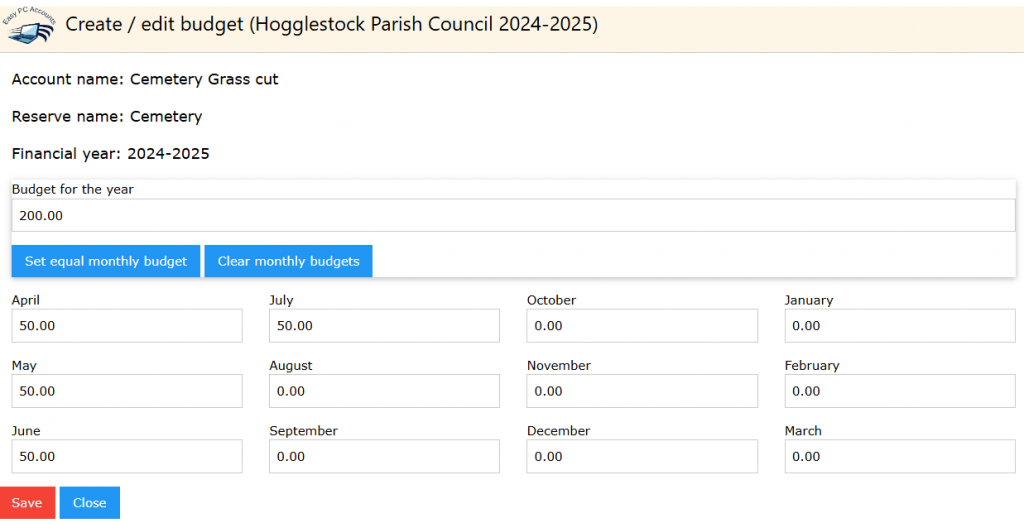
Once that budget figure has been entered you need to decide how that budget is spent over the year. Many Account Names will be spent equally each month. The obvious example is Salaries, but many other accounts will be budgeted in a similar way. In order to set this up automatically, just click the button labelled Set equal monthly budget and the appropriate figures will be entered under each month (note that the twelfth month will be adjusted to sort out any rounding issues if the total budget is not divisible by 12).
Other accounts may be paid in single lump sums at known points in the year. Thus the Precept will often be received in two instalments in April and September and Insurance may well be paid in a single payment in a known month. You can set up what is known as the budget profile by entering the appropriate amounts in the relevant months.
If you have not yet fixed the budget, then the details can all be left blank but the sum of each of the monthly figures must equal the total budget figure.
Once you are happy with the entries, press Save and the form will be checked to ensure, for example, that the Account Name or Code is unique and that the budget figures balance.
To view all the budgets in a single location, select the option under Reports, Accounts and Budgets. You will be presented with the information on this page